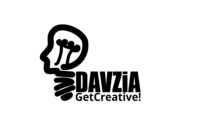Webinars are one of the most powerful marketing tools out there. They allow you to build trust and relationships with your audience, driving leads and sales that would be impossible to achieve through any other medium. The word ‘webinar’ is a blend of ‘web’ and ‘seminar’. A webinar is an event held virtually which is attended exclusively by an online audience. This distinguishes it from a webcast, which also includes the presence of a physical audience. Other terms used as alternatives for webinars are web events, online seminars, webcasts, web lectures, and virtual events.
In this guide, In this guide, we’ll walk you through the process of creating a webinar that will help you achieve your business goals.
What Is A Webinar
A webinar is a live, online video conference that allows you to connect with your audience in real time. It’s a great way to build trust, drive leads, and sell products and services to your audience.
Rather than relying on a static slide deck, you can deliver a professional-grade, engaging webinar experience to your audience. All you need is a computer and a high-speed internet connection. If you want to learn more about how to create a webinar. We’ve got you covered.
How To Create A Webinar

Step 1: Choose A Webinar Topic
Inform and motivate the audience. If the subject matter prompts it, guest speakers will be a great addition to your webinar. You can also create a webinar around a specific problem that you are trying to solve, or a topic that your audience is interested in.
The first thing you need to do is figure out what your goal is for the webinar. Do you want to sell more products? Build a relationship with your audience. Get more leads? Get more subscribers? Whatever your goal is, make sure you have a clear idea of what you want to accomplish with the webinar. Another thing you need to decide is what kind of webinar you want to create.
Step 2: Decide On A Right Date And Time
Our experience tells us that certain days and times work better when targeting a larger audience—it challenges the best early birds, the best late birds, and those who travel more often. The decision to choose a certain time for a webinar depends on the geographical location of your viewers, the timezone they are in, and a lot of other factors.
Step 3: Customize Your Theme And Branding
Before you choose a theme and add your logo to the website, decide which thematic and symbolic language feel most familiar to the audience. Your landing page should also address your webinar’s theme. Get creative to make sure the elements accent your branding.
STEP 4: Create A Website
If you don’t have a website yet then you need to create one. A webinar landing page is a gathering place for your audience to stay tuned in and interact with you before, during, and after the webinar.
You can have a landing page for each webinar that you conduct. Use the landing page as a space to invite your viewers to connect with you, share their feedback, and ask questions. A landing page should include an About page that addresses the purpose of the webinar.
Step 5: Create An Hashtag For Your Webinar
To be an effective social media campaign, promote the event with a hashtag, to make it easier for others to comment or share content about the event on social media. Create a hashtag that will be easy to remember and easy for your audience to use.

Step 6: Build Content Around Your Webinar
Make sure that your content is detailed and prepared in advance. It will make a real difference when the webinar begins. You can use this opportunity to share your expertise and engage with your viewers.
Step 7: Send Out Your Webinar Invitations
Publicize the event as a good opportunity to reconnect and make new connections that lead to future relationships. Talk about it in blogs, on social media, and at events. Use a ‘hashtag’ on social media to get more people to follow the conversation. As a guest speaker, you can use the social media platform to promote your webinar, gain more followers, and gain more followers. As a guest speaker, you can share your brand’s URL and a direct link to your website. This will help your followers to register for your webinar.
Step 8: Conduct A Test Run
Using the webinar tool or software before the live webinar you conduct will ensure that things go smoothly. You should also prep with posts by playing out your presentation to ensure the video connection ends without a hitch.
Step 9: Host Your Webinar
Finally, you should host your webinar. Your continuing preparation comes down to the following point. Don’t forget to record your live webinar for a video-sharing platform or your website later.
A virtual webinar is a great method for establishing a nearby geographic network. By recording the webinar and distributing it to interested consumers, you can reach new participants, and can also attract more information seekers.
Step 10: Follow Up
Follow up on the attendance shortly after the webinar, preferably within a day. Ask them if they have any further questions or requests. You’ll find that they are more receptive to follow-up emails and requests.
Step 11: Promote Your Webinar
Use an announcement email to get your audience excited about the webinar, including the topics, the speaker lineup, and the date and time. Promote the event in blogs, forums, and other online media. Use a webinar landing page for your audience to interact with you before, during, and after the webinar.
Conclusion
Actions speak louder than words. You should give them the opportunity to interact. If your webinar is well-organized, then you should be able to make the most of it. So, make sure that if you’re planning to conduct a webinar, you do plan it and prepare for it well. With the right information and tools for creating a professional webinar, you can achieve your goals. So, we hope you will find this guide useful and invest some time to learn how to create a webinar. Subscribe to our mailing services for our tips and latest updates and you can always hit us up for further assistance.