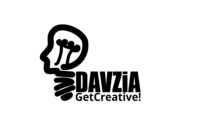A few years ago, video editing was considered complex, tedious, and time-consuming. But with the right software or app, it can actually be quite simple.
In this article, we’ll cover 10 of the best video editing apps on the desktop as well as on the phone. We’ve arranged them from the most intuitive video editor to the most complex so you can choose exactly the app that fits your requirements. Best Video Editing Apps for mobile phones, I’m sure you’ve heard of this app. It’s the industry standard. You’ve probably learned how to use it in school or at your job. If you have a fast computer, and you can afford it, you should really consider getting this, because it’s one of the best video editing apps. It’s easy to use, intuitive and gets the job done. It’s not overly complex, so it’s a dream for beginners.
1. Inshot Pro
Inshot Pro is a very simple, easy-to-use video editor that’s perfect for beginners. It’s a solid video editor app that allows you to do a lot of things, such as trim, add text, add music, add effects, and more. You can even add filters to text, images, and more.
2. iMovie
iMovie is a fantastic video editor app that’s available for Mac computers, iPad, iPhones, and even Apple TVs. It’s one of the best video editors on the iPhone as well as the iPad. It’s designed to be as simple as possible so that it’s a drag-and-drop editor.
3. Cap-Cut Video Editor
This is one of the most trending video editors right now. It’s a drag-and-drop video editor, and it’s super easy to use. It also has all the essential features that you’ll need, such as trimming, adding text, adding music, and more. It’s a great choice if you’re looking for a simple, easy-to-use video editor.
4. Filmic Pro
Filmic pro is a great all-around video editor that’s designed to make editing as easy as possible. It’s the best for all types of videos, from fast to slow, and it’s great for beginners. If you’re looking for an easy-to-use video editor, this is the one to get.
5. Movavi
Movavi makes professional-level video editing fairly easy with its clean, user-friendly UI being one of its most compelling features. It’s a powerful video editor that’s perfect for both beginners and experienced editors and comes with a host of powerful features such as trimming, text editing, adding music, adding effects, and more.

6. FilmoraGo
FilmoraGo is a full-fledged video editing software that is a robust alternative to more expensive products on this list. While it’s geared towards beginners, it has advanced features for those who want to step up their video-editing game. It’s a powerful video editor that’s suitable for beginners, and it’s also ideal for advanced users.
7. Power Director Video Editor
PowerDirector video editing software resides at the sweet spot at the intersection of consumer-friendliness and professional editing power. It’s a very intuitive video editor that allows you to trim, cut, add effects, and more. It’s also got a host of powerful features that will suit most users.
8. Videoleap Editor
VideoLeap is one of the best video editing apps for beginners. It makes editing videos easy and intuitive, and it has a lot of features that beginners will appreciate. It’s a good video editor that’s perfect for beginners who want to edit videos easily.
9. KineMaster Video Editor
This is effective, easy-to-use video editing software. It’s a great choice for beginners. It’s a clean, intuitive editing app that’s designed to make editing videos as simple as possible. It’s got a powerful set of features that make it a great choice for both beginners and advanced users.
10. Final Cut Pro
The last video editing tool on our list is a final cut pro. It’s a powerful, professional video editing app that comes with a host of features that are ideal for both beginners and advanced users. It has a clean, intuitive UI and you can edit and create videos quickly with it.
Conclusion
Almost all the video editing software mentioned above are fairly easy to use and allows drastic customization of existing templates in addition to having advanced features including 4K editing support, GIF support, noise removal, color tuning, advanced text editor, audio mixer, video stabilization, scene detection, and an audio equalizer.
So there you have it, the best apps for editing your videos in 2022, for more content like this subscribe now to our mailing list, it’s absolutely free. Contact us for further assistance.